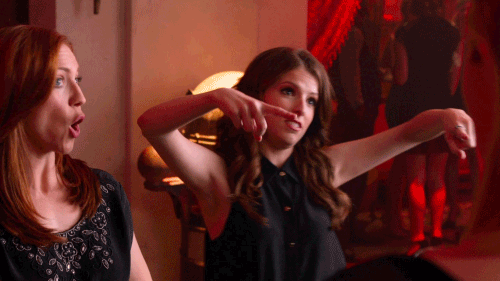There are two kinds of people in the world: the normal kind and perfectionists. Some of those perfectionists happen to be copywriters. This is a unique creature found in the creative wild, often driving its cohabitants to fury with constant grammatical corrections in the office chat thread and single-word changes to the document that's already been approved by all other parties.
If you happen to be one of these mystical creatures, we have a few resources you're going to love for reasons no one else in your office will understand...
Grammarly
Grammarly is a beautiful app that analyzes your writing and offers you the recommended edit as you type. And that's not even the best part. Each week, you'll get an email with your Grammarly Insights outlining your activity, mastery (accuracy), vocabulary, and most common mistakes. (That idea you just got for an office competition to see who has the best Grammarly report...ya we had it too. Don't be discouraged when you find you're the only one who understands the glory and honor of impeccable grammar. We get you.)
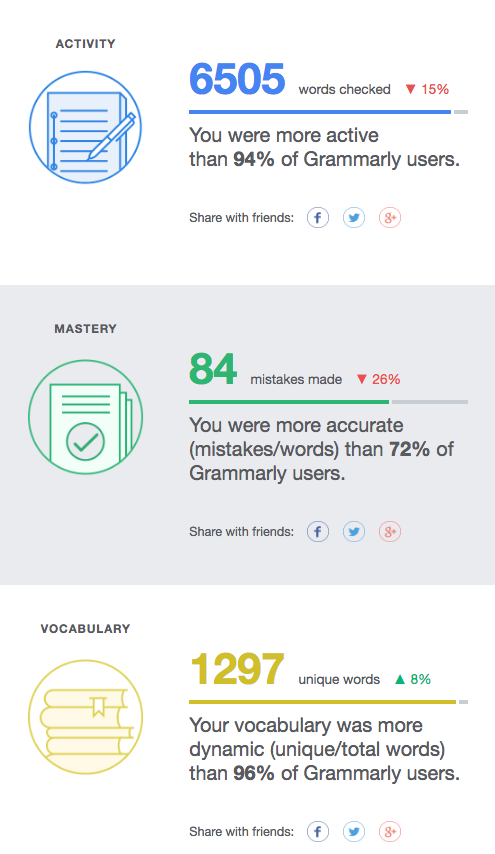
Note of Caution: The only beef we have with Grammarly is that it doesn't work in Google Docs. We do a lot of our writing and collaboration there, so it's a pretty big bummer for us.
RhymeZone
This nifty little site will give you rhymes, almost-rhymes, homophones, poems, lyrics, quotes, it'll even sift through the works of Shakespeare to find your term.
The Most Dangerous Writing App
Perfectionists by definition want what they create to be perfect, typically before anyone else sets eyes on it. Trouble is, that mindset makes rough drafts a bit challenging and can chew up time faster than you can say Jack Robinson. The Most Dangerous Writing App doesn't allow for perfecting your copy, it limits you to just enough time to word-vomit your thoughts onto the page. If you take too long, your brilliant phrases are gone forever. It will frustrate the hell out of you the first 129 times you use it, but you'll learn to love it and it will save you beaucoup time in the long run.
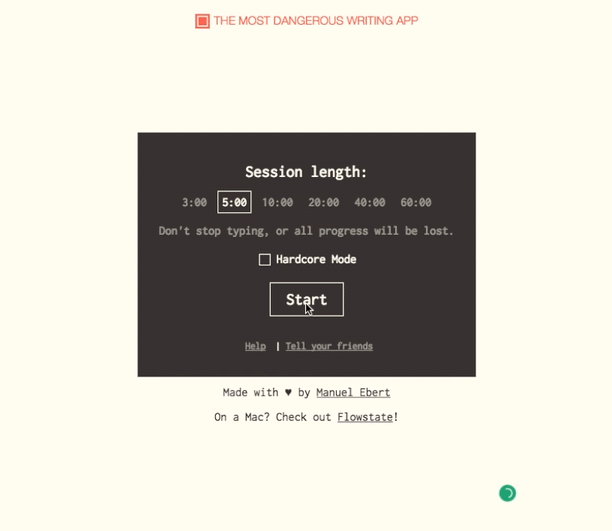
OS X Dictionary
Don't know what beaucoup means? Or looking for a word that means the same thing but doesn't look like a typo? If you're on a Mac, highlight that word and give it a Command+Control+D.
That nifty little popup gives you the definition, synonyms, and a snippet of the corresponding Wikipedia article if it's available. You can also right-click the highlighted word if you're still catching up to the key command craze.
(If you're not on a Mac, dictionary.com is cool.)
AdWords Keyword Planner
Writing for web? Then no one will see your perfect copy unless you keep Google happy and to keep Google happy, you have to feed it keywords. Lucky for you, the AdWords Keyword Planner makes it very simple to determine the most common search terms related to your product or service.
Another Note of Caution: Google is smart and your readers are (probably) smart. Cramming keywords into your copy for the sake of keywords will not end well for you. It's important not to sacrifice the quality of your content for a list of keywords. But you already knew that because you're a perfectionist.
There you have it. We hope these tools will help to appease your neurotic perfectionism. Go write great things.